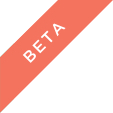
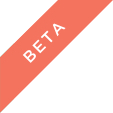
Looking for a specific investor or company? Type in the name here to find it
Pick and choose through the filtering options to refine search results
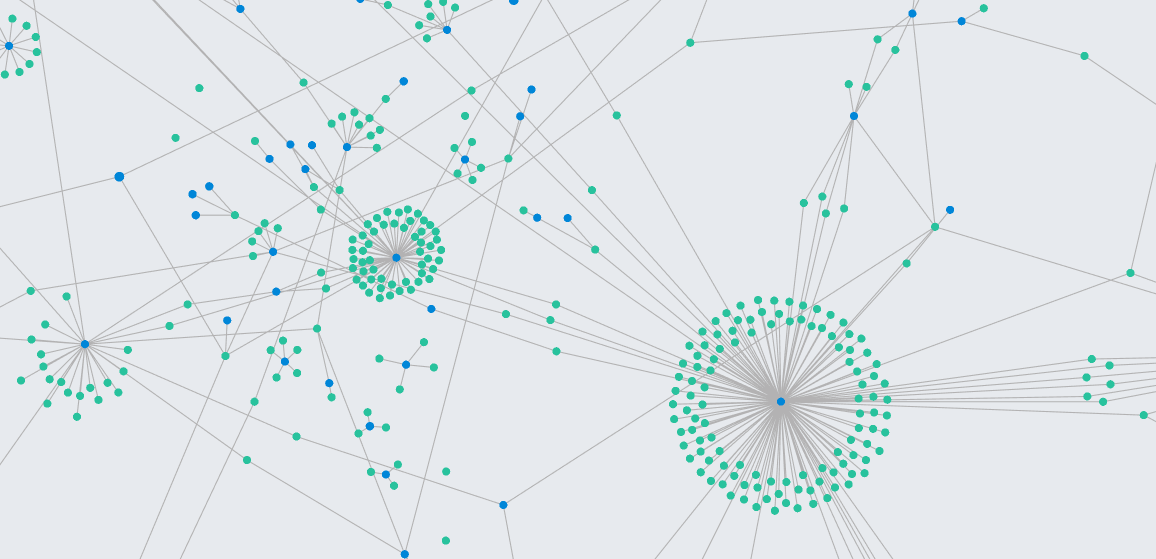
The map displays results according to the filters you’ve selected, along with the primary connections
At any point, click on a hub for details on that company or investor
Click on the “View list” button to see filtered results in a sortable list
The Results bar will summarize the quantity of data in the current view